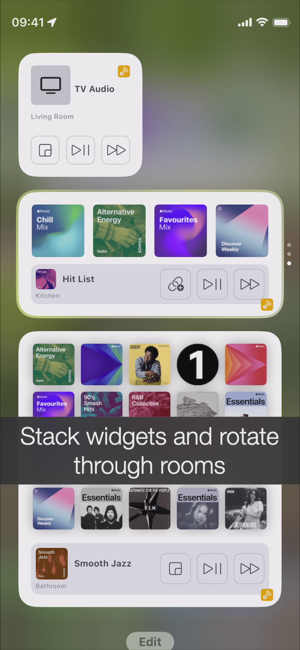

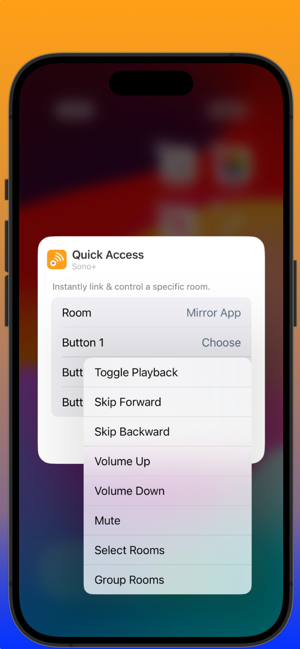
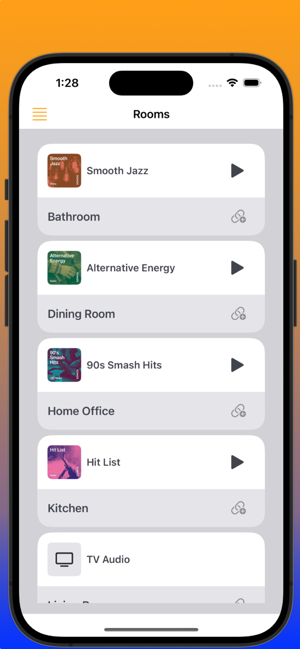


【#音乐视频# #Sono+iPhone版#】
【hao86下载•iPhone版】Sono+iPhone最新版APP,是专为Sonos音响系统用户打造的高级控制应用。它不仅完美继承了Sonos官方APP的核心功能,如房间分组、播放控制、播放列表与收藏管理,更在此基础上融入了创新设计,为用户带来前所未有的智能家居音乐体验。通过直观易用的界面与丰富的个性化设置,让您的音乐生活更加便捷多彩。Sono+iPhone版_v2.3.4最新版本由hao86下载于2024年10月19日整合发布,这款软件由Paul Boyce精心打造,我们将持续关注本页面的用户反馈,确保稳定体验。如有疑问或发现问题,请随时联系我们。我们将迅速响应,并为您解决。感谢您对hao86下载的支持,祝您使用愉快!
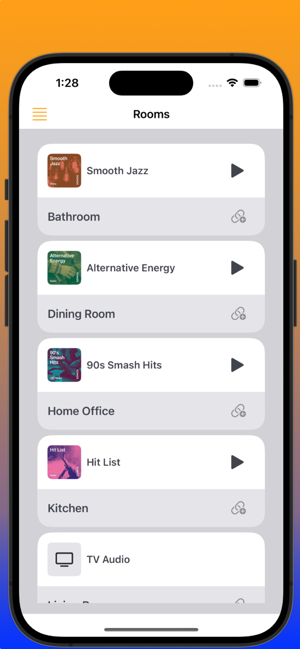
Sono+iPhone最新版APP,集成了先进的音乐播放控制技术和个性化定制功能。它支持在iOS设备上以小型、中型、大型三种尺寸的互动主屏小部件展示,其中大型和中型小部件还能直接播放Sonos收藏。用户可以根据个人喜好,自定义小部件显示特定房间或当前选中的房间,甚至将按钮功能设置为控制音量、切换播放、跳过曲目或直接链接到应用内的特定界面,如房间分组或选房界面。此外,锁屏与内联小部件设计,让您在任何状态下都能快速访问“正在播放”界面。
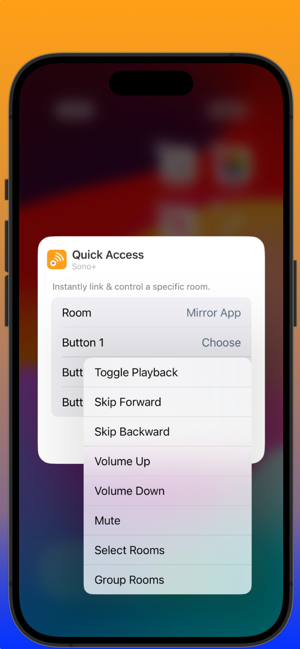
- 跨网络控制:即使在4G/5G网络下,也能远程控制Sonos,让音乐提前为您响起,回家即享美妙旋律。
- 高度个性化:Sono+iPhone最新版APP提供丰富的小部件自定义选项,让您的音乐界面独一无二。
- 无缝集成:直接连接Sonos Now Playing屏幕,操作流畅无阻,享受极致操控体验。

- 官方API支持:利用Sonos官方API,确保功能的稳定与兼容性,但需用户授权Sonos账户方可使用。
- 极致用户体验:针对iPhone用户深度优化,界面美观,操作简便,提升日常音乐享受品质。
- 持续更新迭代:作为独立开发的应用,Sono+团队承诺持续更新,引入更多创新功能,满足用户不断变化的需求。

- 房间分组与独立控制,灵活管理家庭音响系统。
- 支持Sonos播放列表与收藏的快速访问与播放。
- 个性化小部件设置,包括房间显示、快捷控制等。
- 锁屏与内联小部件,实现一键直达播放控制。
- 跨网络远程控制,随时随地启动家中音乐。
- 深度整合:与Sonos系统无缝对接,保留并扩展了官方APP的核心优势。
- 创新设计:独特的交互设计,让音乐控制更加直观与高效。
- 便捷生活:无论是日常聆听还是聚会狂欢,Sono+iPhone最新版APP都是您智能家居生活的理想伴侣。
2.3.42024-09-16Updated for iOS18
2.3.32024-04-01Pinned Favourites: Widget now displays pinned favourites in order. These were previously shuffled.
Widget Volume Presets: Ideal Volume now has 3 configurable options, allowing you to quickly switch to your pre-set volumes.
Under The Hood: Performance improvements, fixes & code updates to prepare for upcoming server changes.
Household Location: If a location has been set for a household, a location indicator image will display to the right of household name.
2.3.22024-02-16Standby Mode: Updated design to show larger cover art and additional button to set ideal volume.
Small Widget: Larger cover art.
Households Update: Households now fetch their name directly from Sonos. Widgets in a multi-household environment will all update periodically, irrespective of the household set in the app.
Bug Fixes: Performance improvements, tweaks & fixes.
2.3.12023-11-11Widget Volume: Increment amount can now be adjusted in settings.
New Widget Buttons: Ideal volume, group all, ungroup all, load line-in, load TV audio, TV night mode & speech enhancement.
Bug Fixes: Performance improvements & fixes.
2.3.02023-09-29Widgets updated for iOS17 with interactivity.
Buttons can be customised directly from widget to either toggle playback, skip forward/backward, mute, volume up/down & link to group rooms screen in app.
2.2.52023-07-15Large Widget added.
Updated Playback Options screen.
Bug Fixes.
2.2.42023-05-17Inline Widget: Lockscreen inline widget icon can now be customised. Go to 'Edit Rooms' screen in settings, swipe right to set inline widget room, then tap it to change icon.
Line In: You can now select TV audio or line in from playback options in the Now Playing screen.
Bug fixes: General performance improvements & fixes.
2.2.32023-04-03Bug fixes, design tweaks & ability to hide & re-order rooms.
2.2.22023-02-22Bug Fixes.
2.2.12022-12-19Rooms can now be changed directly from the Widget. You can add multiple widgets to your home screen, one for each room and then create a stack to rotate through your rooms.
Small Widget added.
Lock Screen Inline widget added.
Bugs fixes and performance updates.
2.2.02022-09-13Updated for iOS16 including Lock Screen Widget.
Updated volume slider with haptic feedback and display indicator.
Auto switch household now works by detecting your location.
2.1.42022-06-04Dark / Light Mode toggle.
Rename Households.
Seek through track by holding skip forward or back buttons.
Bug fixes.
2.1.32022-05-14Rebuild of underlying codebase with Apple's most modern networking APIs.
Speed boost, faster image loading, bug fixes & refinements.
Default Widget icon for stations updated. Colour scheme for default input icons changed to gray. Transition when skipping tracks faster. Button presses animated.
2.1.22021-12-02Bug Fixes.
2.1.12021-11-17Legacy Today Widget separated into its own app.
Bug Fixes.
2.1.02021-11-07Updated widget. Now links directly to Group Rooms, Now Playing & Select Rooms room screen.
Pin & Hide favourites. Choose the favourites you want to display in the widget.
Playback options added to Now Playing screen. Crossfade, Repeat Track, Repeat All & shuffle.
Plus much more.... New logo, auto detect households, improved design, performance boost & bug fixes.
2.0.22021-07-02Bug Fixes.
2.0.12021-06-13Bug Fixes.
Legacy Widget Help section improved.
2.0.02021-05-05Completely rebuilt in SwiftUI.
Widget to start playback of Sonos favourites.
1.4.42020-12-01Improved UI with larger buttons.
Volume progress bar added.
Double tap volume progress bar to mute.
Independently control volume of each room when grouped.
Haptic feedback added to volume buttons.
When playing radio or line-in a stop button will be shown when idle as opposed to pause button.
Bug fixes.
1.4.32020-09-27Bug fixes and under the hood performance improvements.
Added Mute function by holding volume down.
1.4.22020-07-28Bug fixes.
Added Pull to Refresh when selecting households in settings.
1.4.12020-07-22Bug fixes with multiple households.
All Fonts now dynamic and will adjust according to text sixes in accessibility settings.
'Select Widget Players' renamed to 'Edit Rooms' and now rooms are hidden by swiping left on room name. Rooms can still be re-ordered as before. Pull down to refresh all rooms.
When selecting households in settings, a sub-heading of rooms is now displayed.
1.4.02020-07-03Bug fixes.
Re-order rooms list. Hide rooms.
More intuitive grouping.
1.32020-04-26Improved metadata for the new radio service from Sonos.
Updated input icons for Radio, Home theatre & Line in. Input icons now adapt to dark mode.
Bug fixes.